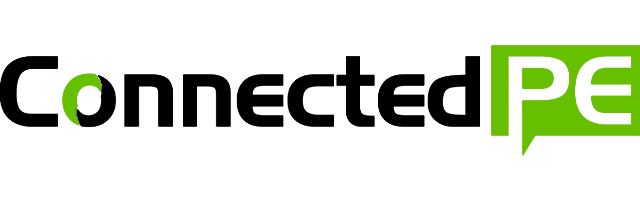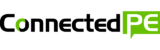This year I have been involved with a Teacher Development Program. This program is compulsory for all teaching staff members at my school to be involved in and has a number of levels to it to ensure that staff maintain their commitment to best practice. This year I completed the “full” teacher development program, which involved observations of my teaching, student surveys, staff surveys, self-survey, and video analysis. Throughout the entire process, I worked with a mentor who guided and supported me to make improvements in your own teaching. A third party provider managed the data collection and provided me with a Feedback Summary at the end of the process. The Feedback summary contains all sorts of graphical information to identify areas of strengths and areas in need of improvement. While I was very pleased with the Feedback received, an area identified as, in need of improvement, was the need to embed opportunities for student reflection and summation of learning.
Student reflection is important in the learning process as it promotes higher levels of engagement and assist students in understand the learning process. As such I was motivated to take on this Feedback and adopt it in my teaching. In previous years, I had established strong systems for collecting surface level student reflection but I obviously needed to reintroduce and improve on these systems.
Plickers
Most teachers are aware of the Plickers’ platform and the ability to ask multiple-choice questions to quickly scan student’s Plickers cards to digital record their responses. Plickers is a super easy low-tech platform, which allows student use their own unique code to provide a response to a question.
For more details on Plickers check out Top Apps for PE Teacher – Part 42
In order to collect information about how the students worked within a lesson I established a reflection corner, which contained the student’s cards fixed to the wall with Velcro sticky dots. The Velcro dots allows students to quickly remove the card and orient it in the position they choose in response to the reflection question. At the end of each lesson, I collected a response to 3 question:
- How was my performance?
- How was my application?
- How was my teacher’s performance?
Students used the code A= Excellent; B= Good; C= Satisfactory and D= Poor.

The data I collected was amazing, it gave me an insight into the effectiveness of my teaching and the attitudes students had towards different pedagogical models. The questions ensured that students had to reflect on their own performance and application within the lesson before they could answer each of the questions, but at the end of the day, this system is somewhat limited. There is not much of a capacity for students to provide an in-depth response or even justify their position.

This Plickers reflection task became the first system I re-established in order to ensure that students had the capacity to reflect on their learning.
Seesaw
Seesaw is a student driven portfolio system, which enables students to upload evidence of their learning to their portfolio. The entire system is super simple to use and can be utilised by students from Early Primary School through to Senior High School, best of all it’s cloud based meaning that it doesn’t take up space on your device. Seesaw is more intensive in regards to requiring digital devices, ideally each student would have their own device but it can work with 1 between 2 or 3 students. In high school years this often isn’t an issue as the Seesaw app is available across all devices and actually works just as well on mobile devices compared to desktops/laptops.
For more details on how to use Seesaw I’d encourage you to check out @SchleiderJustin session within the ConnectedPE members area.
Written Reflection
The capacity for students to provide a written reflection on the learning takes things to the next level. The detail in the responses gives greater insight into the concrete understanding of the students along with misconceptions. One of the negatives of this type of reflection is the time it can take to collect the information and can reduce the students’ physical activity time. It is therefore essential to have systems in place that ensure that students do not waste time. These systems will vary based on numerous factors unique to individual teacher’s situations. I like to prime the students with a specific reflection question at the start or during the lesson. This helps to provide focus for what we are doing along with thinking time throughout to ensure that written responses do not take too long. An example of this is the use of a specific game sense (TGfU) question from within the lesson as a reflection. This question could be something like “what do I do once I have passed the ball?” Using a specific question from within the lesson means students already have some initial thoughts and that you can simply repeat the question to elicit their responses. Questions are not always that specific and they could be more of an exit ticket style such as: what did you learn today? What did you enjoy? What do you need to improve in the future?
In my class I provide students with the opportunity to write their responses before they leave, during normal class time, more often than not students will be writing their responses into their recess and lunchtime (but it’s their choice and rewarding for me to see that they value the opportunity).
Adding a written reflection within Seesaw is simple, just select the “note” tab and you can write straight into the program.

Video Reflection
For students who struggle to get their reflections on paper then I will tend to use the video recording. There always seems to be apprehension in these types of recordings but I tend to find a greater level of analysis. Some students however, still struggle to get over talking into their laptops. One strategy to get over this is to have a partner interview them using the reflection questions posed. I again typically set aside a small amount of time at the end of the lesson for the video reflections to be performed.
Adding a video or audio reflection within Seesaw is simple, just select the “video” tab and the recording is uploaded straight into the student journal.
Many of the students use their own personal mobile device for their reflections which seems to be the quickest method. However, when student do use their laptops I tend to get them to log into their machines before we pack up so that any of the loading time is not spent waiting around.
Having an opportunity to reflect on my own teaching practice proved an extremely valuable reminder to give student the same opportunity to reflect on their learning and performance. I’m now again committed to the systems I have developed to ensure that student reflection continues to play a pivotal role in the learning and teaching process.
Join the community at connectedpe.com/join