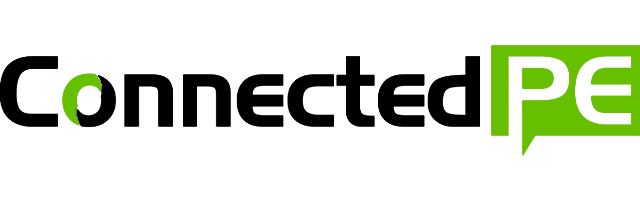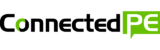Are you looking for productivity tools to help increase your teaching performance? We’ve got your back.
As a teacher, time is a highly priced commodity! Any little extra tool or trick to increase how much we can get done in limited time is definitely good to know.
That’s why we’re bringing you our 10 favorite online productivity tools.
We want to share the tools that’ll increase your students’ engagement as well as improve collaboration. You can harness technology to empower yourself, your students and their parents as well as other teachers!
1. Learning Management System
Recommended app – FreshGrade
FreshGrade provides learning portfolios and assessment tools not just for teachers but for students and parents alike. Their goal is to provide a platform that’ll allow for better interaction and collaboration for all three.
Users can create learning goals that they can easily track and monitor with this streamlined system. FreshGrade is always looking to lower the teacher workload and engage parents as well as students.
This system works first by capturing learning moments through video, pictures, notes, and audio. You can then incorporate your district’s learning standards or create your own goals.
From point A to B, all the way to Z, FreshGrade will help you track and monitor the trajectory between those learning moments and your overall aim. You won’t lose sight of the end-goal while staying on track with the standards.
Alternative: Class Dojo
2. Gamification Apps
Recommended app – Kahoot
This game-based learning app puts excitement back into the classroom and energy back into learning.
Best performed in big groups like a classroom, Kahoot! is an app that allows players to play games for free. You can make up your own or try some of the different ones Kahoot! already has in stock.
How you build the game is completely up to you—you can use videos, diagrams, and images to create a learning experience all your own. Everyone can get the Kahoot! app on their own devices in order to answer the questions but everyone can see the game displayed on a shared screen.
This makes it perfect for classrooms where students can share devices if need be and have the actual game displayed on your classroom whiteboard or projector screen.

3. Digital Records
Recommended app – Seesaw
When trying to keep a record of a student’s learning as well as track their progress, Seesaw is the most efficient system we’d recommend.
Students can document their entire process with the help of Seesaw’s creative tools. It’s also a great way for parents to monitor their children’s day as well as their workload.
Teachers can then easily communicate with parents and also provide students with a more efficient assessment.
Much like FreshGrade, you record your learning for an easy and fun way of keeping track of your progress. But, in terms of record-keeping and efficiency with technology, Seesaw is the effective tool for safe-keeping your child’s learning.
4. Assessment Tools
Recommended tool: Edmodo Snapshot
Edmodo provides countless resources and unlimited storage so that teachers, parents, and students can focus on paperless learning and growth.
Within Edmodo, you have access to Snapshot, and this particular tool allows you to micro-manage learning and progress without all of the paperwork.
For example, this feature includes thousands of standard questions across grades 3-12 math and ELA. All you have to do is choose a level for your student and the app will create the quiz for you!
Your student may be getting started, looking for a refresher or looking for something to gauge progress. This is the perfect feature for assessing all of those things.
And, you don’t spend any time creating the learning tools.
Alternative: Plickers
5. Time Management
Recommended tool: RescueTime
RescueTime doesn’t simply track the time spent at your desk nor is it simply a glorified scheduling app. RescueTime tracks your tendencies while working in order to study your daily habits.
Any teacher, student or entrepreneur would love to track their progress toward better habits!
This app can track how much time you spend on your emails or in meetings. It can give you a time limit on certain distraction-websites as well as time how long it takes you to complete certain tasks.
You get detailed reports and informative data on your activity throughout the day and you can log any accomplishments you might have had. With a clear picture of how your day was spent, you’ll no longer wonder where the time went!
Alternative: TimeCamp
6. Assignment Tools
Recommended app: Google Docs
You can have assignments and letters, create progress charts and presentations all in one spot on your Google Docs. You can also create all kinds of different folders for as many different projects or assignments as you need.

With docs, sheets, and slides, you can share and collaborate on entire projects with large groups of people. As the owner of a file, you can control who has complete access to your files as well as who can simply view or add suggestions.
You can even work with various templates to spice up a blank page.
With everything on a secure cloud, you can have access to your work from any computer with an internet connection.
Alternative: Microsoft Office Online
7. Note Taking
Recommended app: Evernote
Keep your notes and To-Do lists in one place—with EverNote you can gather together everything that needs getting done while progressively organizing your day and completing tasks.
You can take simple notes or upload recordings. You can create checklists or even add attachments. This is a good way to keep accountable as well!
People you share this with can know when you check off the items on the list. Put daily classroom goals and lists for everyone to feel involved in the day’s accomplishments.
Alternative: Wunderlist
8. Organization Tools
Recommended app: Asana
With Asana, you can create that streamlined system you’ve always been meaning to create.
Asana is powerful enough to track work across an entire company. Imagine its efficiency in a classroom or school?
On this one platform, you can create an agenda for a whole group while individualizing responsibility by assigning tasks to the appropriate people. You can then track progress at every stage of a project.
Everyone will be able to see deadlines, outlines, notes and much more.
Alternative: Planboard
9. File Sharing Tools
Recommended: Dropbox
This is a worldwide favourite for safely sharing and storing work on the Cloud. Dropbox also includes features and admin tools that can help you with securely monitoring your classroom’s data.
You can watch live as work is reviewed and edited. You can also take advantage of their admin controls to assign the appropriate files to the right people.
Big names like National Geographic and Hyatt trust Dropbox to safely and securely share their files on the Cloud. No need to worry about privacy and compliance issues here!
Alternative: Google Drive
10. Multimedia Tools (Interactive Videos)
Recommended app: EdPuzzle
With EdPuzzle, your students can learn anywhere and at any time, and you can track their progress outside of the classroom without any of the extra paperwork.
With visual aid, you can pick any video for your students to engage with—you can save time and pick any one from YouTube or you can add your own flair and create your own videos.
You can track if your students watch them, as well as how many times they do. You can even track how well they grasp the content and their level of understanding. This ups your accountability game!
Whether you create your own videos or share some from YouTube, you can always add your voice and questions to the video to ease interaction.
Alternative: PowToon
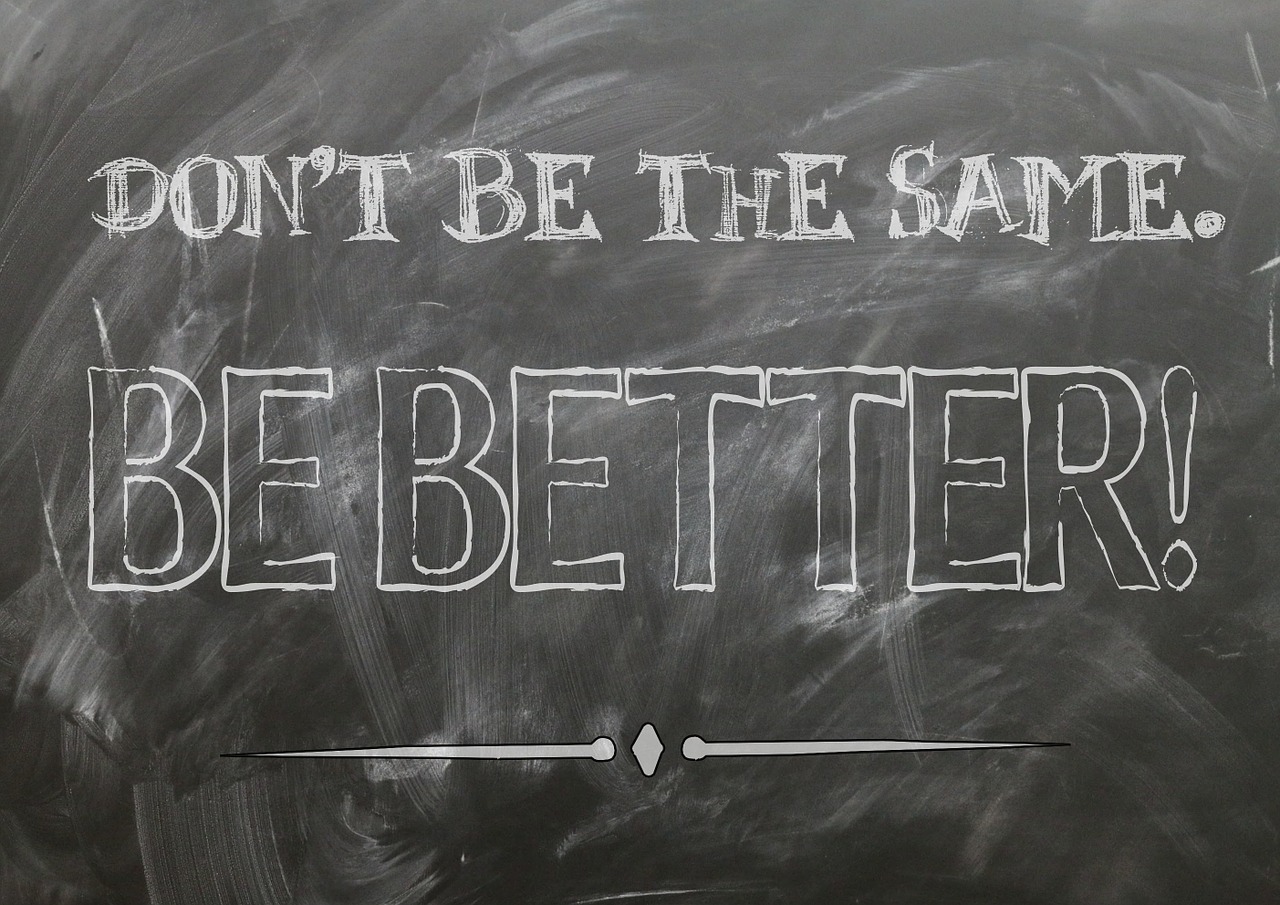
Whether you use one or just a few of these productivity tools, you can improve the quality of your teaching experience with your students and even their parents.When everyone involved is excited and engaged, teaching becomes all the more rewarding.